
Almost every professional strives to improve the productivity of their workflow, particularly when it comes to designing for the web. But, often projects take a lot of time than planned due to poorly-crafted workspaces, unexpected coding errors, and several other reasons. Certainly, you can’t predict what your client will like about your web designs. However, following some simple tips you can definitely save a lot of your time and improve workflow productivity.
Let us now have a quick glance at some tips that can help you increase the efficiency of your workflow:
1. Customize Your Workspace and Design Tools
It goes without saying that organized workspaces tailored to meet your needs can help you work on your designs quickly and efficiently. But, an unfortunate reality is that there are designers out there (especially novices) who don’t bother keeping their workspaces organized.
As a designer, you’ll most likely be using some kind of designing tools such as Photoshop, Illustrator or any other. These programs come packed with basic templates, and you can easily adapt the templates according to your project in just a matter of few minutes (or may be an hour). When designing something using the Photoshop software, you can create folders, color palettes and combine common elements into one document. This will help you same time in looking out for things needed for your design workflow.
2. Learn or Practice Making Shortcuts
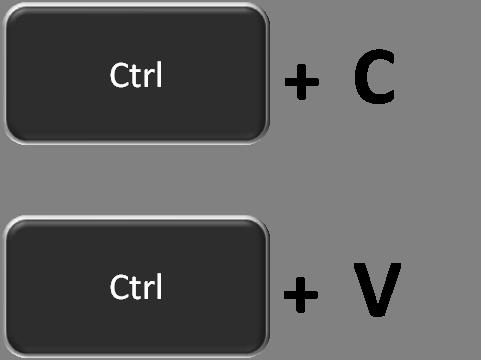 Ctrl+C and Ctrl+V are two most commonly used keyboard shortcuts used for copying and pasting respectively. Fortunately, most of the design softwares (or programs) have built-in shortcuts, using which you can increase the productivity of your workflow. You may have to take some time to learn keyboard shortcuts that exists in programs, but once you’re familiar with them, they can boost your productivity. Most importantly, the shortcuts will save you from constantly stopping to reach for a mouse to make the clicks.
Ctrl+C and Ctrl+V are two most commonly used keyboard shortcuts used for copying and pasting respectively. Fortunately, most of the design softwares (or programs) have built-in shortcuts, using which you can increase the productivity of your workflow. You may have to take some time to learn keyboard shortcuts that exists in programs, but once you’re familiar with them, they can boost your productivity. Most importantly, the shortcuts will save you from constantly stopping to reach for a mouse to make the clicks.
But, what if you can’t find the shortcut you need to use in your program? Or what if you find learning the already available ones difficult to learn? If that’s the case, you can try and make your own keyboard shortcuts. To do so, simply choose Edit → Keyboard Shortcuts (Windows). And for creating a shortcut for some program, select Name (eg. Photoshop) → Keyboard Shortcuts (Mac OS).
3. Schedule Your Tasks
Most of the designers (if not all) spend a lot of their time in prioritizing their to-do list. No doubt, the to-do lists serve as a helpful guide that lets you know about the task to be completed first. But at the same time, undone tasks may be bothering you at the back of your mind. Well, looking at unfinished tasks with plenty of items is going to stress you out. One great solution is to use task scheduling instead of making to-do lists.
Scheduling your tasks will keep you from taking a peek at unfinished tasks, still ensuring that the things will be done. For example, FollowUp.cc is an excellent tool that sends email reminders only when you need them.
4. Pick Right Tools for Effective Collaboration
Despite having a team working on the same project, you might be working as an isolated entity. Especially, when your team of designers is not working in the same office, sharing your design concepts and getting feedback can be frustrating. But, effective collaboration between you and your team will help in managing your work in an easier and faster way.
Luckily, there are some great collaboration tools available online that let you approve the artwork and get feedback in a timely and professional manner. Some of the tools, you consider for design collaboration are Flatsies, GoVisually, Red Pen, and many more.
5. Bringing Professional On-board
Designers usually enjoys spending time in working on the visual aesthetics of their client projects. Put it simply, a lot of designers focus more on designing aspects and pay less attention to tasks like coding, offering customer support, etc. If you too want to dig deep into the design work, and don’t have much time to spend on the coding part, you can consider taking professional assistance.
Thankfully, there are many web development firms out there offering a quality PSD to markup conversion services at affordable prices. You just need to provide your pixel-perfect designs to the company and they’ll help you turn it into a fully-functional website.
Note: Before getting your design coded, make sure to create a wireframe of the design and get it approved by the client.
Let’s Wrap Up!
Are you a designer seeking out ways to improve your productivity? Want to save time in getting your job done? Do you want to focus merely on the designing aspect? No matter what your needs may be, abiding by the aforementioned tips will definitely help you learn about the most crucial aspects of increasing efficiency of your workflow.
About The Author
Deepu Balan
Hi there! I’m a web UI/UX architect. This is my online playground, my beautiful space to share my passions, my work and what I find inspiring.
