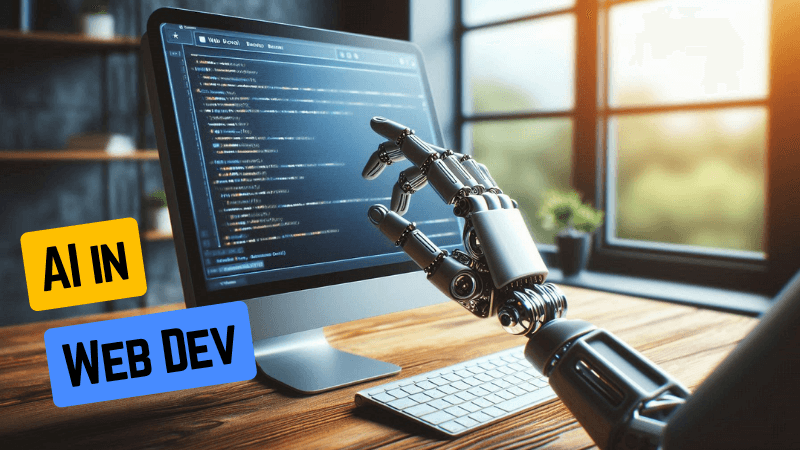
The web development domain is experiencing a revolutionary evolution propelled by the game-changing impact of Artificial Intelligence. AI is no longer a science fiction; it is here and it is fundamentally changing the way we design and develop user interfaces (UIs). From automated code generation to enhanced user personalization, AI is turning out to be a game changer in this domain. This article explores how Artificial Intelligence is transforming web User Interface development and what UI developers need to be aware of to leverage these capabilities to improve their work quality.
“Some people call this artificial intelligence, but the reality is this technology will enhance us. So instead of artificial intelligence, I think we’ll augment our intelligence.”
Ginni Rometty (former CEO of IBM)
AI’s Impact: Beyond Automation
Gone are the days when AI was solely seen as a tool for automation. While AI excels at automating repetitive tasks, its true potential lies in augmenting human capabilities and creating a more efficient, user-centric development process. Here’s how AI is transforming web UI development:
1. Automated code generation
It is really a pain-in-the-neck for developers to write repetitive boilerplate code for elements like buttons, navigation bars, or forms. AI powered code completion tools or code assistants like GitHub Copilot, TabNine, CodeRabbit etc. are here to save our day! These intelligent smart assistants act as a real time coding partner. These tools help developers analyze their code context and suggest code completions as they type in. Imagine the way you create entire UI elements with just a few keystrokes!
This is surely a game changing innovation that frees up developer time to tackle more complex coding challenges and focus on strategic problem solving. Let’s take a simple example of building a form using React. Traditionally, you would write boilerplate code to handle state and validations. Now, AI tools like Copilot can automatically generate these code snippets based on your initial input. This significantly saves a lot of developer time, and it also minimizes the risk of natural human errors.
2. Enhanced debugging capabilities
One of the most frustrating and time consuming aspects of the web UI development process is often code debugging. AI capable tools like DeepCode are revolutionizing the whole code debugging process. These tools make this happen by providing intelligent code analysis and real time suggestions, which significantly reduces the time spent on code debugging. DeepCode uses AI capabilities to scan code for bugs and potential security vulnerabilities. By identifying and fixing issues during the early stages of development, web developers can ensure that their code is robust and secure. This will in turn, prevent costly bugs and security breaches down the line.
While working on a complex web application, it’s really challenging to identify and fix bugs. Seamlessly integrating into your working environment, DeepCode provides instant feedback on any problems like security flaws or the use of outdated code. This allows UI developers to address problems proactively, and it leads to more stable and secure applications.
3. Enhanced Design and User Experience (UX) Capabilities
While some might argue that AI can’t be inherently creative, it can be a powerful tool to spark human creativity. AI tools like Figma with its Smart Layout feature are a perfect example. These tools leverage AI to generate multiple UI layout options based on design principles. This doesn’t replace creativity; instead, it frees developers from repetitive tasks and provides a broader starting point for experimentation. With a wider range of possibilities at their fingertips, designers can explore new avenues and foster true innovation.
Design tools are becoming smarter with AI integrations. Imagine analyzing user data from countless clicks and interactions to understand user behavior patterns. What if you could translate this data into actionable insights to personalize website layouts and product recommendations? AI tools like UXPin Merge and Adobe Sensei make this a reality. By analyzing vast amounts of user data, they help create personalized experiences that keep users engaged and drive conversions. Adobe Sensei can suggest color schemes, layouts and even adjust the design elements based on user interactions.
4. Smarter UI Testing
Traditionally, UI testing has been a time-consuming and resource-intensive process. However, AI is revolutionizing this domain as well. Here’s how:
AI-powered Visual Testing tools like Testim and Applitools are transforming visual regression testing. These tools leverage AI to analyze UI elements and automatically identify even the most minor visual changes that might escape manual testing or traditional scripted tests. This ensures consistent visual quality across different platforms and devices.
Intelligent Test Automation: AI can analyze user interactions and application behavior to identify areas with low test coverage. Based on this analysis, AI can suggest new test scenarios for a more comprehensive testing process. This intelligent automation frees up developers from writing and maintaining complex test scripts, allowing them to focus on high-level testing strategies and exploratory testing, ultimately leading to a more robust and bug-free web application.
5. Accessibility Enhancements
AI tools are significantly improving web accessibility. In the past, ensuring web UI accessibility often involved manual testing and coding. AI is introducing new possibilities to create more inclusive web experiences for everyone. Tools like axe by Deque Systems use AI to automatically detect and fix accessibility issues, ensuring that your website is usable by everyone, including those with disabilities.
AI-powered Image Description: Tools like CloudSight leverage computer vision to analyze images and generate accurate descriptions for users who rely on screen readers. This allows visually impaired users to understand the context of images and navigate the UI more effectively.
Automated Accessibility Checks: AI-powered tools like WAVE by WebAIM or Axe by Deque Systems can scan code and identify potential accessibility issues, such as missing alt text for images or improper color contrast. This proactive approach helps developers build accessible UIs from the ground up, saving time and resources during the testing phase.
AI-powered User Behavior Analysis: Tools like Hotjar with its Heatmaps feature can analyze user behavior data to identify how users with disabilities interact with the UI. This data can be invaluable for pinpointing areas where accessibility improvements can be made, ensuring a truly inclusive user experience for all.
6. Personalization and User Experience
AI enables highly personalized user experiences by analyzing user data and behavior. Platforms like Dynamic Yield and Optimizely use AI to tailor content and UI elements to individual users. This dynamic adjustment ensures that each user has a unique and engaging experience on your website.
For example, Netflix uses AI to personalize content recommendations. Similarly, an e-commerce site can utilize AI to show personalized product recommendations based on a user’s browsing history, making the shopping experience more engaging and increasing the likelihood of conversions.
Imagine a live demo website where the AI engine personalizes the content you see based on your interactions. This isn’t just a futuristic concept; it’s a reality with tools like Chatfuel and Dialogflow. These platforms allow developers to build chatbots powered by AI that can provide real-time customer support, answer user queries, and personalize content recommendations – all 24/7. This not only enhances user experience but also frees up human resources for more complex tasks.
Challenges and Considerations
While AI presents a treasure trove of potential for web development, it’s crucial to approach it with a clear understanding of its limitations. By understanding these limitations, developers can effectively navigate the landscape of AI-powered web development. The key lies in embracing AI as a powerful collaborator, not a replacement for human expertise.
Here are some key challenges to consider:
Data Bias and Fairness: AI models are trained on data sets. If this data is biased, the AI itself can inherit those biases. This can lead to discriminatory or unfair outcomes in web development, impacting user experience and potentially causing legal issues.
The Black Box Problem: Some AI algorithms, especially complex ones, can be opaque in their decision-making processes. This makes it difficult to understand how an AI arrived at a particular suggestion or result. Debugging issues or ensuring explainability for critical functionalities can be challenging.
Limited Creativity and Intuition: AI excels at automating tasks, analyzing data, and identifying patterns. However, it currently lacks the human ability for true creative problem-solving and intuitive design thinking. Developer oversight and human intervention remain essential throughout the design and development process.
Over-reliance on Automation: While automation is a benefit, overdependence on AI tools can lead to a neglect of core programming skills. Developers should leverage AI as an assistant, not a replacement, to maintain a well-rounded skillset.
Security and Ethical Considerations: The integration of AI introduces new security concerns. Data privacy and the potential for misuse of user data must be carefully addressed. Additionally, ethical considerations regarding the use of AI in web development should be carefully evaluated.
Cost Factor: Many powerful AI development tools and assistants are subscription-based, adding a financial layer to their adoption. While some employers might readily provide these tools, convincing them might be necessary. Personal use often requires individual subscriptions, impacting personal finances.
The Power of Human-AI Collaboration
While AI is revolutionizing web UI development, it’s important to remember that it doesn’t signal the end of human involvement. AI tools are designed to assist and enhance human capabilities, not to supplant them. AI excels at automating tasks, analyzing data, and generating creative possibilities. However, the human touch remains irreplaceable, because creativity, intuition, and critical thinking are irreplaceable elements that AI cannot replicate.
UI engineers bring their intuition, experience, and understanding of user psychology to the table. They can evaluate AI-generated suggestions, make crucial design decisions, and ensure the final product aligns with user needs and business goals. The future of web UI development lies in this powerful collaboration. AI acts as a skilled assistant, freeing up developers to focus on the strategic and creative aspects of the process. By embracing AI as a partner, upcoming UI engineers can unlock a world of new possibilities and create truly exceptional web experiences.
Moreover, ethical considerations and subjective judgments require human intervention. AI algorithms might not always capture the nuances of user experience, cultural contexts, or ethical dilemmas. Developers need to oversee AI implementations to ensure they align with human values and societal norms.
For instance, an AI tool might suggest a particular color scheme, but a designer understands the brand’s identity and the emotional impact of colors on users.
Equipping Yourself for the AI Era
While AI offers a treasure trove of potential, it’s crucial for developers to approach it strategically. Here’s what you need to know:
Understanding AI’s Strengths and Limitations:
AI excels at data analysis, automation, and pattern recognition. However, it currently lacks the human touch for strategic design decisions and complex problem-solving. The key lies in effectively combining AI’s capabilities with human creativity to craft truly impactful web experiences.
Data Management and Security: A Responsibility
AI thrives on data, but with great power comes great responsibility. As developers, we need to be mindful of data privacy concerns. Always ensure user data is collected, stored, and used responsibly in accordance with regulations and ethical practices.
Conclusion:
The Future is Collaborative
The future of web UI development is bright, and AI is a key driver of this evolution. By embracing AI and its capabilities, developers can:
The future of web UI development is not about AI replacing developers; it’s about collaboration. By effectively utilizing AI tools and fostering a human-AI partnership, we can create truly exceptional web experiences that are not only visually appealing and user-friendly but also robust, secure, and accessible to everyone.
Let’s stay curious, keep learning, and utilize AI as a valuable tool in our development arsenal. As Web UI developers we need to stay updated with AI trends, use AI ethically, and balance automation with creativity to fully harness the potential of AI.
About The Author
Deepu Balan
Hi there! I’m a web UI/UX architect. This is my online playground, my beautiful space to share my passions, my work and what I find inspiring.
