

Search Engine Optimization (SEO) is the process of improving a website’s ranking in various search engines by increasing the quality of content. Hence the basic purpose of SEO is to attract more and more targeted visitors to the website by making it search engine friendly. A website with better rankings will naturally obtain good number of genuine hits through the search engines. Search engine optimization is becoming an integral part of modern day web development activities. There are numerous search engine optimization techniques in practice during our day to day web development works. Here in this post I am trying to consolidate some of those very important and overlooked SEO tips which can be very crucial in your next web design project.
If you have any better tips or counter arguments, feel free to bring it up in the comments 🙂
Sensible Page Title
Page title is the line of text which is normally displayed at the top of the browser window. When it comes to search engine optimization, It is the most important element of any web page. Page title is one of the first things that search engines look at in your web page. The title of the page must be unique, appropriate and relevant to the content of the page.
The web page titles should be between 5 to 9 words long and the entire title should be under 70 characters in length. Search engine spiders use these title tags as the main source for determining the topic of that page. Make sure that your page titles contain terms that people are likely to search for, hence a sensible page title must always contain all the important keywrods. Moreover page titles are usually displayed in search results and users will judge whether or not to visit a page based on its title.
.htaccess redirect or 301 redirect
 A 301 redirect or .htaccess redirect is probably the most effective and search engine friendly way to redirect a visitor to a different page as against the depreciated meta refresh method which is discouraged by the W3C. A 301 redirect deliberately redirects the visitor to a different page when it is triggered. This has no delay since before a page is served to the browser the server checks first for an .htaccess file. if it sees this the old page never loads, instead visitors are sent directly to the new page. Not only does it achieve the redirect – it does it securely. There is nothing to worry about the search engine penalty as in the case of meta refresh redirect.
A 301 redirect or .htaccess redirect is probably the most effective and search engine friendly way to redirect a visitor to a different page as against the depreciated meta refresh method which is discouraged by the W3C. A 301 redirect deliberately redirects the visitor to a different page when it is triggered. This has no delay since before a page is served to the browser the server checks first for an .htaccess file. if it sees this the old page never loads, instead visitors are sent directly to the new page. Not only does it achieve the redirect – it does it securely. There is nothing to worry about the search engine penalty as in the case of meta refresh redirect.
To be precise, the 301 redirect tells the browser, or in other cases, it tells the search engines “Hey this page has been moved, here is the correct URL!”. Because of the extensive mis-use of meta tag refresh redirection method for SPAM, there are chances for that particular page using the meta tag redirect to be de-indexed from the search engines.[ad#ad-1]
How to do this?
- Create a file on the root directory of your website, name it “.htaccess”.
- Open the .htaccess file using notepad or what ever text editor that you prefer.
- Add the code (using the below syntax) into the .htaccess file, save it and then upload it to your web server.
1 | Redirect 301 /old/old.html http://www.you.com/new.html |
Redirect 301 /old/old.html http://www.you.com/new.html
Online tools and utilities
Create a .htaccess file online here http://www.htaccessredirect.net/
You can test your existing redirection method with Search Engine Friendly Redirect Checker
Customize Your 404 Error Page
 The 404 or Not Found error message is an HTTP standard response code indicating that the client was able to communicate with the server but the server could not find what was requested. The 404 error may happen when a user try to access a bookmarked page that no longer exists, mistype a URL etc. In those situations if we can present a customized 404 page instead of that boring default 404 page can be really crucial to your search engine optimization goals.
The 404 or Not Found error message is an HTTP standard response code indicating that the client was able to communicate with the server but the server could not find what was requested. The 404 error may happen when a user try to access a bookmarked page that no longer exists, mistype a URL etc. In those situations if we can present a customized 404 page instead of that boring default 404 page can be really crucial to your search engine optimization goals.
If you really want to keep users happy, the best way to do that is to leave them something to hold on to for when they get lost. By customizing the 404 page in the standard layout with the main navigation which contains links to home page, sitemap etc.. can be really helpful. We can also provide the user with a search box to search for the data he is looking for and can also provide links to other main areas of the site. This way you can retain a lost customer and keep your pages always found!
How to do this?
How to Set Up A Custom 404 File Not Found Page? Click Here
Avoid Keyword Stuffing or Spamdexing
Keyword stuffing is the process of filling a web page with same keyword repeated times. Webmasters in the past often use repeated keywords in meta tags and webpage content intentionally to get better search rankings and visibility. Keyword stuffing is considered as an unethical search engine optimization (SEO) technique. This technique is completely outdated and adds no value to rankings today. Most modern search engines including Google no longer gives good rankings to pages employing this technique. In fact many search engines penalize for keyword stuffing, and they use complex algorithms to detect signs of keyword stuffing, even if it is cleverly done. When the search engine crawler crawls through a web page if it happens to find a particular keyword used an unreasonable number of times, there are chances the page rank will actually drop. In severe cases, the website can be permanently got deleted from the search engine index. Keyword stuffing is also referred to as keyword loading and spamdexing.
Use structural markup – Subheads, bullets and blod
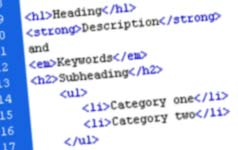 Search engine crawlers use structural markup to understand what your web page is all about, and they give more weight to text within heading elements (<h1>, <h2>, <h3>, etc.). Generate good amount of genuine traffic is the main aim of every website or weblog. There are numerous tricks and techniques to attract real hits to your website or blog post, and the most important among them is the use of structural markups.
Search engine crawlers use structural markup to understand what your web page is all about, and they give more weight to text within heading elements (<h1>, <h2>, <h3>, etc.). Generate good amount of genuine traffic is the main aim of every website or weblog. There are numerous tricks and techniques to attract real hits to your website or blog post, and the most important among them is the use of structural markups.
The subheads are usually used to help introduce the upcoming content or data. The old days of keyword stuffing are gone, now the search engines are wiser than ever. Today the search engine spiders judge the webpage based on typical page elements such as headings, subheadings, bullets, bolds, italics etc. The best subheads should describe the information that follows, so the key point here is to include the primary keywords in the subheads. In HTML usually the main page header is formatted using H1 tag, hence the sub headers can be formatted using H2 or h3 tags. The H tag recognizes these lines of text as highly significant to the search engines. Similarly the page content can be formatted using bullets, bolds or italics. This not only improves user’s reading experience but also improves the keyword visibility to the search engine crawlers.
Make your URLs search engine friendly
To use search engine friendly URLs is really crucial for better search engine optimization. Making website URLs more descriptive and well formatted can really help to get better rankings in organic search results. A well structured URL will help the search engine spiders with better crawling and indexing.
You can find below an example for non-search engine friendly URL
1 | http://websitename.com/blog/?p=936 |
http://websitename.com/blog/?p=936
The same URL can be re-formatted in a search engine friendly manner like below.
1 | http://websitename.com/blog/importance-of-search-engine-friendly-url |
http://websitename.com/blog/importance-of-search-engine-friendly-url
Including important and relevant keywords inside the URL will help the search engine spiders judge the page and its content. but don’t spam your URL with keywords, this will in turn reduce the importance of keywords. Since we cannot use spaces in a URL, hyphens or dash can be used to separate keywords. Search engine spiders will treat hyphens as spaces and it can easily recognize the keywords in that particular URL.
Important
- Use only relevant and descriptive keywords or phrases in the URL.
- Do not stuff / spam the URL with keywords.
- Use hyphens or dash to separate keywords.
- Do not use spaces, underscores or run the words together to separate keywords.
Optimize your content for Local Search
 it is very important to ensure that your web site is ranked well in searches for local or geo targeted search queries. It is said that, on average 7 to 10 percent of searches include some sort of location modifiers. People tend to narrow down their search results by adding a location or place name along. For example: A person who searches with the keyword ‘Web Designer’ will get thousands of results, obviously he will try to narrow down the search results to his location or place. He will then search for ‘Web designer from Trivandrum’. It’s becoming a common practice that more and more people trying to narrow down their searches to their own neighborhood.
it is very important to ensure that your web site is ranked well in searches for local or geo targeted search queries. It is said that, on average 7 to 10 percent of searches include some sort of location modifiers. People tend to narrow down their search results by adding a location or place name along. For example: A person who searches with the keyword ‘Web Designer’ will get thousands of results, obviously he will try to narrow down the search results to his location or place. He will then search for ‘Web designer from Trivandrum’. It’s becoming a common practice that more and more people trying to narrow down their searches to their own neighborhood.
Adding your local address along with phone number wrapped within an <address> tag on all pages or at least in the contact and home pages is really important. The best option is to add your local address to the footer area of all the pages. The <address> tag is used to provide basic contact information of a particular document or the website. Google spiders spot the content wrapped inside the address tag as valid address and it will be crawled with due importance.
Including yourself to the Google local business center is a great way to get top position results in a local search context. It’s absolutely free and helps the users locate you with maps and other contact information.
Add Videos and Images to the content
 With search engines now including video and image content in blended search results, it’s very important to optimize your page with videos and images. Adding a relevant video or images to your website content can bring noticeable improvement to your ranking for some results, if done properly (Give meaningful file names, inject metadata tags, add captions and submit a specific video filemap to the search engines etc). Rand Fishkin, CEO and co-founder of the multi-million dollar SEO agency SEOmoz, emphasizes the importance of placing videos on your own site and submitting a video sitemap to search engines. As per his words “Video results are often far easier to ‘rank,’ than standard web results, but there are some hoops you’ll need to jump through,”.
With search engines now including video and image content in blended search results, it’s very important to optimize your page with videos and images. Adding a relevant video or images to your website content can bring noticeable improvement to your ranking for some results, if done properly (Give meaningful file names, inject metadata tags, add captions and submit a specific video filemap to the search engines etc). Rand Fishkin, CEO and co-founder of the multi-million dollar SEO agency SEOmoz, emphasizes the importance of placing videos on your own site and submitting a video sitemap to search engines. As per his words “Video results are often far easier to ‘rank,’ than standard web results, but there are some hoops you’ll need to jump through,”.
However, people who shares videos by embedding or linking to them in their own sites often leads to traffic and link being sent to the third party sites like YouTube or Metacafe, which actually hosts the video. A fundamental element of SEO tactic is making other websites link to your site.
Similarly it is important to craft all your images SEO friendly, it primarily depends on the way you name and tag the images. There are mainly three elements to consider while adding an image, they are image filename, Alt attribute, Title attribute.
File Name You should always make sure that the file name of the picture must describe the image with the primary keyword in it (with-hyphens-between-each-words).
ALT attribute is important part of search engine optimization. It describes your image to search engine and when a user searches for a particular image, this is a key determining factor for a match.
TITLE attribute play lesser role but is important for visitors as this text will automatically appear in the tooltip when we move the mouse over the image.
Internal Linking
 We all know the importance of external links in SEO, similarly internal links are equally important in search engine optimization. Before searching out through the vast web for links, look within your site. You will find more quality links from your site itself than from other websites. An internal link thus is a hyperlink that is a reference or navigation element in a web page to another section of the same web page or to another web page that may be on or part of the same website or domain. In other words internal linking is a process by which words or phrases within a web page are linked to other pages in the same website.
We all know the importance of external links in SEO, similarly internal links are equally important in search engine optimization. Before searching out through the vast web for links, look within your site. You will find more quality links from your site itself than from other websites. An internal link thus is a hyperlink that is a reference or navigation element in a web page to another section of the same web page or to another web page that may be on or part of the same website or domain. In other words internal linking is a process by which words or phrases within a web page are linked to other pages in the same website.
By establishing a clear and user-friendly internal linking mechanism, with proper use of keyword anchor text, a website can gain higher placements in the search engines. This can also improve the user experience to a large extent. Hence the basic principle of internal linking is to Insure that your website gets properly spidered and all the pages are easily found by the search engine spiders. This is probably the simplest thing to do to get better page rankings.
About The Author
Deepu Balan
Hi there! I’m a web UI/UX architect. This is my online playground, my beautiful space to share my passions, my work and what I find inspiring.

Hi!
Those were very cool tips. Thanks for the share. I am currently working on increasing my site’s page ranking so I really need these stuff.
Keep up the good work on this site.
Very useful again. I’ll be back )
Thank you for post Deepu!
My hoster did 301 redirect (as they said) and i checked it with Search Engine Friendly Redirect Checker. Got results: Not SE friendly.
Very stupid hoster I got 🙂
Thank you again!
Thank you for post!
My hoster did 301 redirect (as they said) and i checked it with Search Engine Friendly Redirect Checker. Got results: Not SE friendly.
Very stupid hoster I got 🙂
Thank you again!
Very good tips. Thank you!
Great idea. A good course in SEO.
Some great and time proven info here. I read the whole thing through agreeing with it all before I realized that you wrote this post a long time ago. As much as seo has changed over the past few years, the basics still remain the same.
I would agree with this, the basics still remain the same.
Excellent information on SEO, Deepu! I especially agree that local search is gaining in importance, so SEO people really need to take advantage of this so they can rank high in the local scene.
I liked the .htaccess file modifying point. The tool tat you suggested to check the Search Engine friendly redirection is useful. Thanks for this.
Nice information presented in a very detailed and easy to understand way..thanks for posting.
Very useful tips related to SEO, thanks
very good crash course related to SEO, thanks
Very useful tips, Deepu!